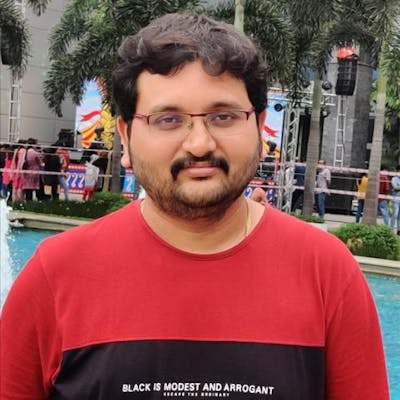OCI Full Stack Disaster Recovery-Concepts #JoelKallmanDay
Table of contents
The previous blog taught us how to start with OCI Full Stack Disaster Recovery. This blog will discuss various components involved in the OCI Full Stack DR.
Full Stack Disaster Recovery Components:
Disaster Recovery Protection Group (DRPG)
Members
Disaster Recovery Plans
Disaster Recovery Plan group and steps
Disaster Recovery Plan pre-checks and execution
Let us see the various components in Full Stack DR in more detail.
Disaster Recovery Protection Group (DRPG):
* DRPG is the core component in Full Stack DR, a consistency grouping created for disaster recovery
* It groups all the components of a full-stack application
* A DRPG is exclusively associated with another DRPG to form a peer relationship
* DRPG can be either in a Primary or Standby role
* Members are an essential resource type in DRPG
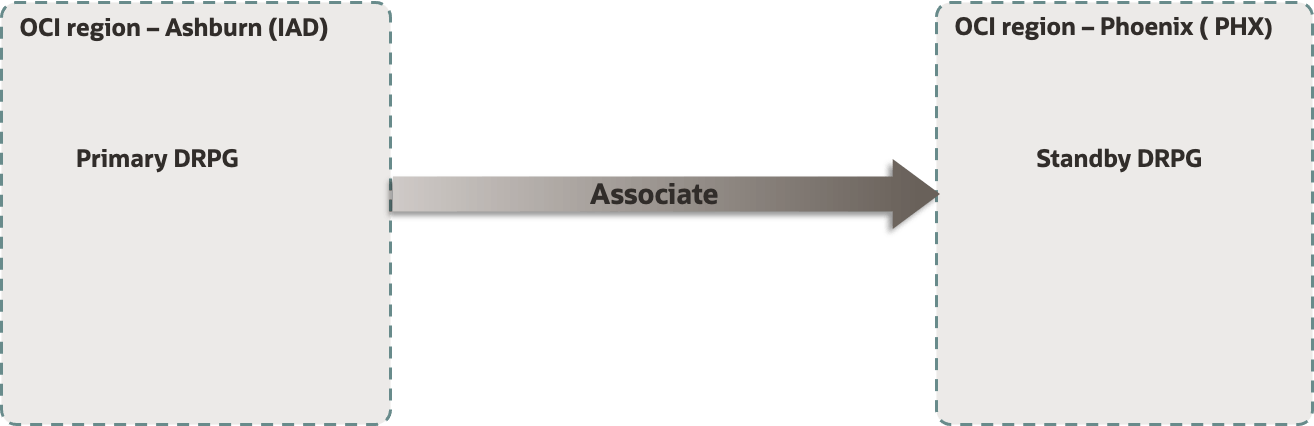
Disaster Recovery Protection Group (DRPG):
* Members are the OCI components that can be added to DRPG
* Currently supports various resource types such as Compute, Database, and Volume Group
* Compute- Supports Virtual machine and Dedicated Virtual machine host
* Database- Supports Oracle Base DB, ExaDB-Dedicated, Autonomous Database-Shared
* Volume Group- Boot and block volumes of the compute instances
* Members added to DRPG can vary depending on the DR architecture

Disaster Recovery Plans
DR Plan represents a DR workflow associated with a pair of DRPGsDRPG's
* Types- Switchover and Failover
* Switchover - DR Plan that performs a planned transition of services from the Primary DRPG to the Standby DRPG
* Failover - DR Plan that performs an unplanned transition of services to the Standby DRPG
* A DR Plan can only be created at the Standby DRPG
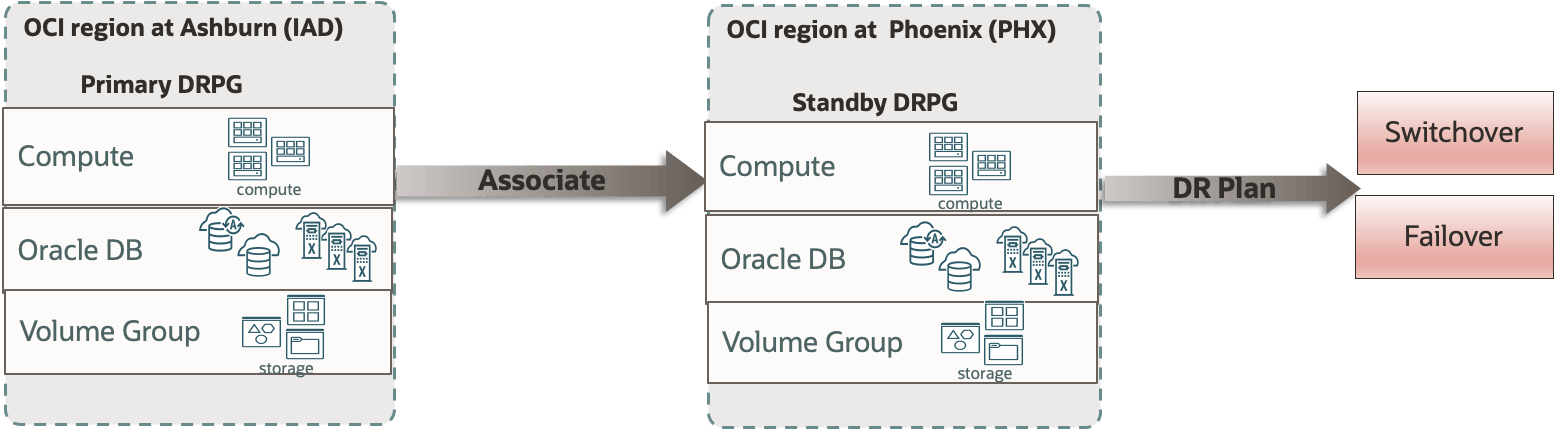
DR Plan Group and Steps
Plan Group – The DR Plan comprises one or more Plan Groups that execute sequentially. All steps in a Plan Group are executed in parallel.
Built-In – A type of Plan Group or Step generated automatically by Full Stack DR when a DR Plan is created. Examples of Built-in Plan Steps are Launch Compute Instance, Switchover Database, etc.
User-defined – A type of Plan Group or Step the user adds to a DR Plan after Full Stack DR creates the DR Plan. Examples are starting/stopping applications using scripts, Calling out OCI functions, etc.
Plan Step – A single indivisible execution unit in a DR Plan. A Plan Step must belong to a Plan Group.
Disaster Recovery Plan pre-checks and execution
Prechecks
* A pre-determined set of checks associated with a DR Plan.
* A Precheck for a DR Plan performs a set of checks to validate that a DR Plan complies with the members and configuration of the DRPG associated with the DR Plan.
* Prechecks perform ongoing DR Plan validation (i.e., DR readiness checks) to ensure that the DR Plan stays aligned with the DR topology.
DR Plan Execution – DR Plan Execution represents an execution (a running instance) of a DR Plan. A DR Plan Execution can only be created (launched) at a Standby DRPG.
That's it for this blog. Do refer to the below resources to start with OCI Full Stack DR.
Full Stack DR product page
https://www.oracle.com/cloud/full-stack-disaster-recovery/
Full Stack DR- Documentation
https://docs.oracle.com/en-us/iaas/disaster-recovery/index.html
Full Stack DR - Live Labs (Hands-on lab, free to use)
https://apexapps.oracle.com/pls/apex/r/dbpm/livelabs/view-workshop?wid=3357
Full Stack DR- YouTube Playlists
Full Stack DR is getting started
Full Stack DR Implementing and Configuring
Full Stack DR: Solutions from OCI specialists
Full Stack DR- Public Slack Channel
https://bit.ly/odevrel_slack and join #full-stack-dr
Full Stack DR- User-defined group scripts
https://github.com/oracle-samples/full-stack-disaster-recovery